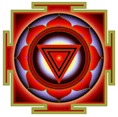Windows 11 Will Add a Watermark if You Use Unsupported Hardware
Engadget
Mon March 21, 2022
Microsoft doesn't want you using workarounds to run Windows 11 on older PCs.
Microsoft isn't just reserving watermarks for unactivated or bootlegged Windows copies. The Verge has learned that the most recent Windows 11 Release Preview build (22000.588) applies a watermark to the desktop if you use a workaround to run the operating system on unsupported hardware. Try it and you'll see a "system requirements not met" notice that asks you to visit settings to learn more. There don't appear to be any feature limitations, however.
The company started testing the watermark in rough Windows 11 builds released in February. Its inclusion in the Release Preview indicates Microsoft is ready to bring the alert to a completed software update in the near future.
Windows 11 officially requires either an 8th-generation Intel Core CPU or an AMD chip based on a Zen+ or Zen 2 architecture. Many believe the cutoff is arbitrary, and have used a Microsoft-sanctioned registry tweak to bypass a CPU check and install the OS without a rejection message. Microsoft has warned it might not provide updates to these PCs, but the software should still work.
In practice, a purely cosmetic mark like this is more a disclaimer than a deterrent — it's a reminder that Microsoft won't help you if the software misbehaves on an unsupported machine. If you're comfortable bypassing the CPU check in the first place, you can likely remove the watermark as well. Still, this might prove annoying if you've been running Windows 11 on an out-of-spec PC without hassles.





 Share your thoughts in the Forum
Share your thoughts in the Forum